Overview
Get training with the premier software tool used across the Six Sigma doctrine. Used to solve critical problems and access data, Minitab Training is an important resource for the Six Sigma professional.
In this course, individuals will learn everything from increasing speed in repetitive tasks to handling large data sets and importing data from Excel.
Our online, on-demand Minitab Essentials training program is designed for anyone interested in creating meaningful charts and graphs to perform the basic data analysis that is required for Six Sigma. This course does not have any prerequisites. It is a great option for individuals who are already Six Sigma certified but do not know how to use Minitab or anyone interested in learning how to best utilize the Minitab software should take this course.
After completing the five modules, the student may work on a Certification by completing assigned activities designed to demonstrate their newfound knowledge.
This program is available for private delivery at your location. Please reach out to us for a personalized quote.
What Is Included
- On-demand, 24/7 access for 90 days access from the enrollment date
- 90 days of access to the training manual in electronic format
- Data and templates
- Online quizzes
- Upon completion of the training you will receive:
- Certificate of Minitab Training Completion
- 0.5 CEUs from IACET and 5 PDUs from PMI
Course Add-on Options
- A spiral-bound print copy of the slides used during the presentation can be purchased and shipped anywhere in the US for $55
- Project Certification may be purchased for an additional $150. This includes two hours of remote project mentoring from a Master Black Belt, project review for proper application of concepts, and certification.
Learning Outcomes
After completing the training, students will have the following skills and knowledge.
Online Course Syllabus
- Minitab Basics
- Inputting Data
- Worksheet Manipulation
- Creating Graphs
- Basic Data Analysis
1. Minitab Basics
This lesson will demonstrate some basic actions and tools required to effectively use Minitab
- Opening / Saving Projects
- Opening / Saving Worksheets
- Opening / Saving Graphs
- Saving Session Window Output
- Report Pad
- Calculator
- Toolbars
- Help Topics
2. Inputting Data
This lesson will demonstrate how to input and manipulate data into a Minitab Worksheet. Techniques include:
- Copy / Paste from other programs
- Typing in Data
- Using Patterned Data
- Opening Other Formats
- Changing Data Types
- Code Data
- Sort Data
- Date/Time Formats
3. Worksheet Manipulation
This lesson will demonstrate how to manipulate worksheets in Minitab including:
- Rearranging Columns
- Stack / Unstack Columns
- Transpose Columns
- Split Worksheet
- Subset Worksheet
- Stack / Merge Worksheets
- Set Descriptions for Columns and Worksheets
- Conditional Formatting
4. Creating Graphs
This lesson will demonstrate how to Create, Edit, and Annotate the following Graphs:
- Individual Value Plot
- Dot Plot
- Histogram
- Box Plot
- Interval Plot
- Line Plot
- Time Series Plot
- Scatter Plot
- Bar Chart
5. Basic Data Analysis
This module will demonstrate many Data Analysis functions within Minitab including:
- Tests on Proportions
- Tables / Chi-Square
- ANOVA
- 2-Sample t-Test
- Paired t-Test
- Variance Tests
- Correlation
- Simple Linear Regression
- Sample Size
Online Program Requirements
- A computer with online access to the internet with a browser
- Desktop:
- Web browser:
- Apple Safari: Latest stable version
- Google Chrome: Latest stable version
- Mozilla Firefox: Latest stable version
- Microsoft Edge: Latest stable version
- JavaScript and cookies enabled
- Mobile devices:
- Apple iOS devices using Safari mobile web browser
- Android devices using Google Chrome mobile web browser
- Display Settings of at least 1024 x 768 Screen Size
- Secure PDF Viewer from LockLizard (provided free)
- Access to Microsoft Office productivity software or equivalent
- You are not to provide your login information to other users. Your online account is for your personal use
- Please note there are no refunds once the program has been started or seven days after purchase
You can request this program to be privately delivered at your chosen location. Feel free to contact us for a customized price quote.
-
No training programs currently available. Please check back later.
| Training | Register |
|---|---|
Minitab Essentials – Online Training |
Register |
Please contact us if you have any questions about the custom courses we offer or if you have any other inquiries.
FAQs
-
How do I claim PDUs after completing my training?
You will need to go to the PMI website and log into your account. Your certificate should include the code and REP number for the course that you completed. The REP code for Six Sigma.us is 2530. If you need the code for your course, you may contact us for assistance. Once you are in your PMI account, please follow their directions to claim your PDUs. For assistance with claiming your PDUs through the PMI website, please contact PMI directly at http://www.pmi.org/About-Us/Customer-Care.aspx
-
Do you offer Lean Six Sigma training and certification?
Yes. Lean and Six Sigma are two separate methodologies that work very well together. Lean is a methodology based on waste reduction, while Six Sigma is a methodology based on process improvement. Both options are being used together in many organizations, so a Lean Six Sigma approach is very popular. You may obtain a Lean Six Sigma certification by combining our Lean Flow Fundamentals with any Six Sigma Green, Black, or Master Black Belt option. You may also earn a Lean Six Sigma Yellow Belt by completing the Lean Introduction and the two day Yellow Belt. Online Lean Six Sigma options are also available and require the completion of the Lean Level III training and any online Green or Black Belt program. Lean Level II may be combined with our online Yellow Belt for a Lean Yellow Belt program.
-
What is a blended or accelerated program?
Blended or accelerated programs allow the student to attend part of the training (typically the first 3 days, first week, or last two weeks) in a classroom environment with the rest of the training completed online. Please contact us to learn more about our blended options.
-
What is the difference between Lean and Six Sigma?
Lean is a methodology based on waste reduction, while Six Sigma is a methodology based on process improvement. Both options are being used together in many organizations, so a Lean Six Sigma approach is very popular. You may obtain a Lean Six Sigma certification by combining our Lean Flow Fundamentals with any Six Sigma Green, Black, or Master Black Belt option. You may also earn a Lean Six Sigma Yellow Belt by completing the Lean Introduction and the two day Yellow Belt. Online Lean Six Sigma options are also available and require the completion of the Lean Level III training and any online Green or Black Belt program. Lean Level II may be combined with our online Yellow Belt for a Lean Yellow Belt program.
-
What is your refund policy?
Please contact us directly for a refund based on the conditions below:
PROGRAM SUBSTITUTIONS AND CANCELLATIONS:
Please notify us in writing as soon as possible about any substitutions or cancellations. Registration fee will be refunded less a 15% processing fee for cancellations made more than 30 days prior to the start date of the course. This fee included purchase orders. Cancellations made at least 15 days before the course starts will be refunded 50% of the tuition. No refund is offered for cancellations made less than 15 days prior to the course beginning. In some cases, tuition may be transferred to another SixSigma.us course attended within 6 months of the originally scheduled date. No refunds will be issued after 90 days of order. Cancellation requests should be submitted in writing by fax or email to the email and fax number below. Full payment is due 21 days after registration
SixSigma.us may cancel or reschedule any course or change instructors at any time and is not responsible for any airfare penalties or other travel charges that may occur. If a course is cancelled every attempt will be made to notify participants 21 days prior to the course.
-
What is your cancellation policy?
PROGRAM SUBSTITUTIONS AND CANCELLATIONS:
Please notify us in writing as soon as possible about any substitutions or cancellations. Registration fee will be refunded less a 15% processing fee for cancellations made more than 30 days prior to the start date of the course. This fee included purchase orders. Cancellations made at least 15 days before the course starts will be refunded 50% of the tuition. No refund is offered for cancellations made less than 15 days prior to the course beginning. In some cases, tuition may be transferred to another SixSigma.us course attended within 6 months of the originally scheduled date. No refunds will be issued after 90 days of order. Cancellation requests should be submitted in writing by fax or email to the email and fax number below. Full payment is due 21 days after registration
SixSigma.us may cancel or reschedule any course or change instructors at any time and is not responsible for any airfare penalties or other travel charges that may occur. If a course is canceled every attempt will be made to notify participants 21 days prior to the course.